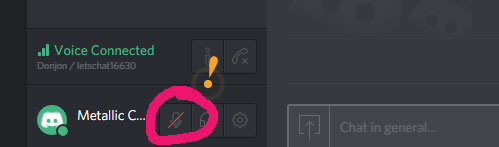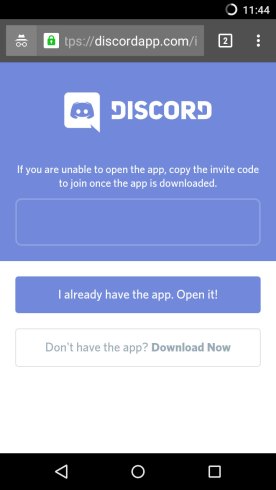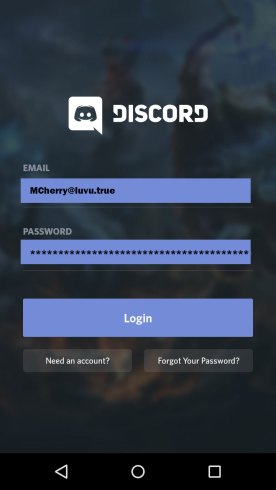RainbowXP Bar 0.9


RainbowXP Bar does exactly what it says with ZERO performance lost at all. This resource pack does one thing and one thing only. It transforms your boring, old experience bar into a super, awesome, epic RainbowXP Bar. And that’s it. Now includes Crosshair mode and No Crosshair mode.
Rainbow XP Bar 0.9: Download now
MediaFire
How to Install:
– Download the resource pack.
– Open your resource pack folder.
Windows key + R, type: %appdata%\.minecraft\resourcepacks, enter
– Extract the resource pack into the resource pack folder.
Use 7zip or WinRar to move the files from zip file
– Enable within Minecraft.
Options > Resource Packs… > Rainbow XP Bar
– Enjoy!
*Works with all versions of minecraft.*